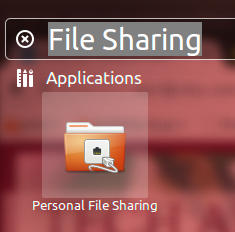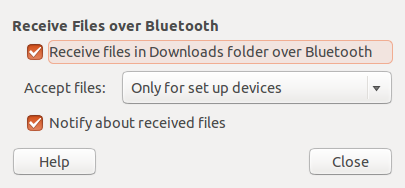I had trouble finding a good recipe for Apache SSL configuration that achieves perfect forward secrecy while avoiding other pitfalls such as the BEAST attack, so I made my own.
First, SSLv2 is vulnerable, so disable it. On my Ubuntu box this was already done in ssl.conf:
# enable only secure protocols: SSLv3 and TLSv1, but not SSLv2
SSLProtocol all -SSLv2
TLSv1 is widely supported, so it makes sense to include -SSLv3 as well.
Second, tell the browser to pay attention to the order ciphers are specified in:
SSLHonorCipherOrder On
Next, compose the cipher list. The BEAST attack against how SSLv3 and TLSv1.0 do cipher block chaining makes most of the otherwise good ciphers (e.g. AES) vulnerable, leaving only the weaker RC4 as a viable option for those protocols. That is easier said than done, since Apache doesn’t allow conditional cipher list control based on protocol, and one can’t simply disable those protocols because browser support for TLS v1.1 and higher is still weak. As a proxy for checking the protocol version I therefore I resort to preferring ciphers that were only introduced after TLSv1.0. TLSv1.1 didn’t introduce anything new, but TLSv1.2 added new hashing algorithms (AEAD, SHA384, SHA256; prior to that, AES was only available with SHA1 hashing). Thus the first organizational principal of the list is: TLSv1.2 and above, followed by RC4, followed by older protocols.
Perfect forward secrecy is achieved by using ephemeral Diffie-Hellman (EDH). Ephemeral elliptic-curve Diffie-Hellman (EECDH) is reasonably fast, so I prefer it. Otherwise EDH is slow; consider omitting if you’re serving a lot of traffic on limited hardware. Thus the second organizational principal is: use each cipher only in combination with EECDH or plain EDH. (But prefer to relinquish perfect forward secrecy before being vulnerable to BEAST.)
Finally, for good hygiene, explicitly disable anything using no authentication (!aNULL), no or weak encryption (!eNULL, !EXP, !LOW), or weak hashing (!MD5)
The recipe thus is:
SSLCipherSuite EECDH+AES:EDH+AES:-SHA1:EECDH+RC4:EDH+RC4:RC4-SHA:EECDH+AES256:EDH+AES256:AES256-SHA:!aNULL:!eNULL:!EXP:!LOW:!MD5
The syntax for the recipe is the same as for the openssl ciphers command. Of note, the leading “-” in -SHA1 means remove any ciphers with SHA1 hashing that had been previously added, whereas RC4-SHA is just the name of a particular cipher.
Unfortunately, older versions of Apache might not include all of these. E.g. Apache 2.2 on Ubuntu 12.04 LTS lacks EECDH (and there is no EDH RC4 variant). Thus in practice most browsers would use RC4 without perfect forward secrecy (but at least no BEAST vulnerability). The solution is to get a newer version of Apache, either by waiting for Ubuntu 13.10 obtaining it elsewhere. Configuration can be tested easily via SSLLabs.
Update 2013-11-09:
I’ve found a few alternate recommendations around the web. They put less emphasis on BEAST protection (perhaps wise; BEAST is mostly mitigated client-side now) and more emphasis on perfect forward secrecy. To varying degrees they also have stronger preferences for GCM and greater reluctance to accept RC4.
Of particular note are, I think, the following recommendations:
Personally, I’m going to go with Mozilla OpSec’s. Their reasoning is well explained on their page. Of note, they prefer AES128 over AES256. In their words: “[AES128] provides good security, is really fast, and seems to be more resistant to timing attacks.”
Noteworthy in Ivan Ristic’s and Geoffroy Gramaize’s recommendation is that SSLv3 is disabled. I think this mostly just breaks IE6, though some security related differences between SSLv3 and TLS v1.0 are mentioned on Wikipedia.
Also before I didn’t talk about CRIME and BREACH. To protect against CRIME, disable SSL compression. This is included in the examples linked. To protected against BREACH, you need to disable compression at the HTTP level. For Apache 2.4, just do this once globally:
<Location />
SetEnvIfExpr "%{HTTPS} == 'on'" no-gzip
</Location>
For older versions of Apache, place this in each VirtualHost where SSLEngine is on:
<Location />
SetEnv no-gzip
</Location>